- What is weather App Windy for fishing,diving,surfing ?
- windy.com Basic usage Mobile version & PC version
- windy.com login/registration
- Main button explanation
- Display contents of the weather forecast for your current location
- Windy weather picker
- Display operation of weather forecast on smartphone screen
- windy.com app English localization
- windy.com How to set the unit
- How to add a new layer “seawater temperature” to the menu screen
- How to add a new layer “atmospheric pressure” to the menu screen
- Altitude setting
- How to add to Favorites Windy
- Windy Gallery Select
- Windy Expert mode
- Windy Alert function
- Windy Real-time web live camera
- Windy How to add a webcam
- Windy Meteogram
- Windy Airgram
- Sounding forecast
- Windy Comparing weather forecasts
- summary
What is weather App Windy for fishing,diving,surfing ?
In Outdoor Sports climber, fishing, surfing, diving, etc., the most important thing is the weather.
Climbing and fishing in strong rain and strong wind can lead to accidents and slips.
Therefore, it is necessary to check the weather map released by the approved Meteorological Agency in advance.
However, we know the area weather, but not the point weather in sea, river, mountain .
So we recommend Windy.com.
You can see the weather for each point of the sea, mountains, and rivers at a glance.

Compare Best Weather Apps for 2023 in USA
You can’t control whether the sun is shining, the rain is pouring, or the wind is howling, but these useful Android and iOS apps can help you prepare for Mother Nature’s many faces.
You need an outdoor weather forecast app to check sudden weather changes, cumulative rainfall, snowfall, etc.
climber, fishing, surfing, diving
Useful weather forecast web&apps for climbing, fishing, surfing, diving to collect information are below.
①Yahoo Weather
②AccuWeather
③Carrot Weather
④The Weather Channel
⑤Windy
Yahoo Weather
Yahoo Weather is a high-quality weather app that, offers all of its features for free with no in-app purchases or subscriptions. Users can view accurate hourly, five-day, and 10-day forecasts and details about wind, pressure, and chance of precipitation. The app features animated sunrise, sunset, wind, and pressure modules, and users can browse interactive maps and radar data for more in-depth weather analysis. You can add multiple cities to your account, and you can set up notifications to receive important weather alerts. Yahoo Weather also includes air quality information .
AccuWeather
AccuWeather is the app to turn to for hyperlocal forecasts that help you drill down to get the information you need. The app’s daily forecasts pack in everything from rain probability to air quality, wind, cloud coverage and UV index. Live radar lets you track storms, snow, ice and temperature changes.
AccuWeather is a free download, but there are now multiple paid tiers. For 99 cents a month, you can remove ads; Premium Plus costs $1.99 per month and adds an alerts feature.
Carrot Weather (Android, iOS: Free)
Carrot Weather takes a unique approach by delivering the weather in a fun and lighthearted way. Carrot Weather offers a number of one-of-a-kind features, including the option for users to film their own weather report videos. You can also follow clues in the app to discover 90+ secret locations and unlock 60+ achievements.
The Weather Channel
The Weather Channel is our pick for the best weather app available thanks to its accurate forecasts and wide range of user-friendly features. Users can use the app to view local hourly, daily, and weekly forecasts. With a subscription, you can even view 15-minute forecasts to plan your day with more certainty. The Weather Channel also stands out due to its various high-quality widgets.
Windy.com
A weather app based on multiple European weather forecast models, known for its highly accurate forecasts. It is possible to intuitively grasp detailed information according to the application, such as precipitation amount, temperature, and wind speed of the selected point.
What is windy app?
Currently, “Windy” is the No. 1 weather app that is popular for fishing, surfing, diving, and mountaineering.
Sometimes, the best way to understand the weather around you is to see it visualized on your phone screen. That’s what Windy offers with detailed maps that let you watch the weather forecast unfold in front of you.
Windy excels at wind patterns, of course, but the app has 40-plus maps available showing temperature, humidity and more. You’ve also got satellite and Doppler info at your fingertips, plus a hurricane tracking feature that comes in handy during storm season.
Windy is a Czech company providing interactive weather forecasting services worldwide.
The portal was founded by Ivo Lukačovič in November 2014. Initially, the portal focused on wind animation, currently there are other basic meteorological parameters such as temperature, pressure, relative humidity, cloud base and additional panels with more advanced data.
Windy also has a website as well as a free app available for iPhone and Android.
Windy.com Web version
The web version of windy.com, you can visually grasp the weather forecast around the world from this site.
WEB version:https://www.windy.com/
When you want to check the weather information at home, this web version is convenient because you can see it on the large screen of your PC monitor.
Windy.com Mobile app version
The Windy app is compatible with both iPhone and Android smartphones.
Please install the Windy app from the App Store or Google Play.
The monitor screen is small, but the functions are the same as the web version, which is convenient when moving.
Why is “Windy” so popular?
Windy.com was created as a weather app for hobbyist anglers, surfers, divers and other outdoor sports who need to accurately predict changing weather conditions.
But over time, this app has become essential for the jobs of those who rely on accurate weather forecasts, such as farmers, fishermen, sailors, aviators and firefighters.
① Windy covers weather information from all over the world. (42 countries translation available)
②You can grasp the pinpoint weather information of the place you need.
③Visualize weather data by color and understand at a glance.
④Windy is a non-profit service organization and is free to use.
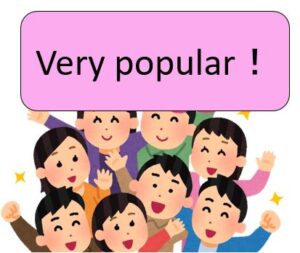
Install windy.com app
For iPhone, iPad, and iPod touch, download “Windy.com” from the App Store below.

For android, download “Windy.com” from google play below.

Important: Points to note when installing the Windy app! !
If you search for Windy apps, you will find two.
(Windy.com) and (Windy.app).
The original is Windy.com, please install it correctly

Windy.com Difference between free version and Premium (paid version)
The difference between Windy.com Free and Premium (paid version) is as follows.
The paid version allows you to see hourly forecasts, and the frequency of updates is high, so you can get more accurate information in terms of information accuracy. The free version cannot be used for commercial purposes.
| Item | Free | Premium |
| information density | 3 hour forecast | High resolution hourly forecast |
| update frequency | Standard data, updated twice daily | Highly accurate data, updated 4 times a day |
| Speed | standard delivery | High quality network for fast data delivery |
| commercial use | disuse | Usable |
| support | No technical support | High quality support during business hours |
| advertisement | Targeted advertising from 2021 | no ads |
*Current price (November 16, 2022)
Prices fluctuate due to exchange rates, etc. Please click below for the latest prices.
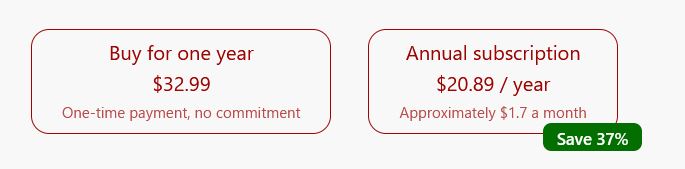
windy.com Basic usage Mobile version & PC version
We will explain how to log in and register windy.com, other languages, unit settings and basic operations.
The basic operation is the same for both the mobile version and the PC version.
windy.com login/registration
If you log in and register your e-mail address and password, you can use expert mode and further improve the functions, so we recommend registering.
Main button explanation
To select the screen you want to display, press the “Home”, “Weather Radar &Satellite”, “Menu”, “Search Location”, and “Profile” buttons on the right.
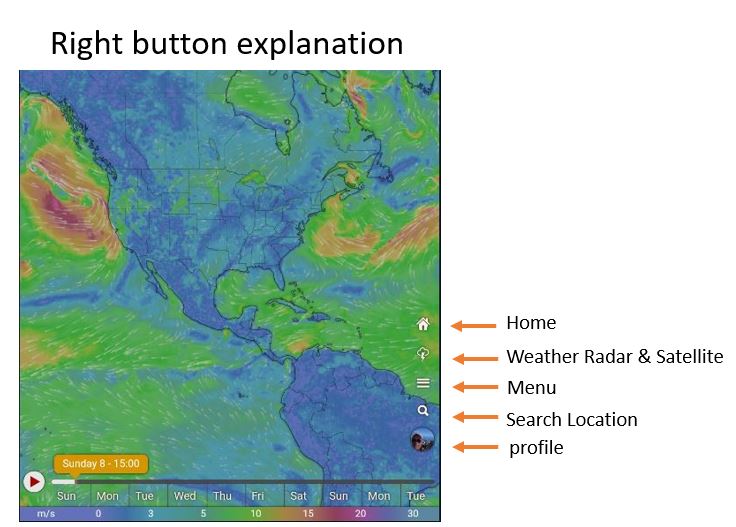
Display contents of the weather forecast for your current location
When you press the home button, the weather for the next three days will be displayed at your current location.
Temperature (°C), wind force, wind direction, and weather are displayed at the top.
*The initial setting is GPS-Use for the location in the startup setting.
The weather for the next 10 days is displayed at the bottom.
You can check detailed information by clicking the orange part and moving it to the day of the week you want to see.
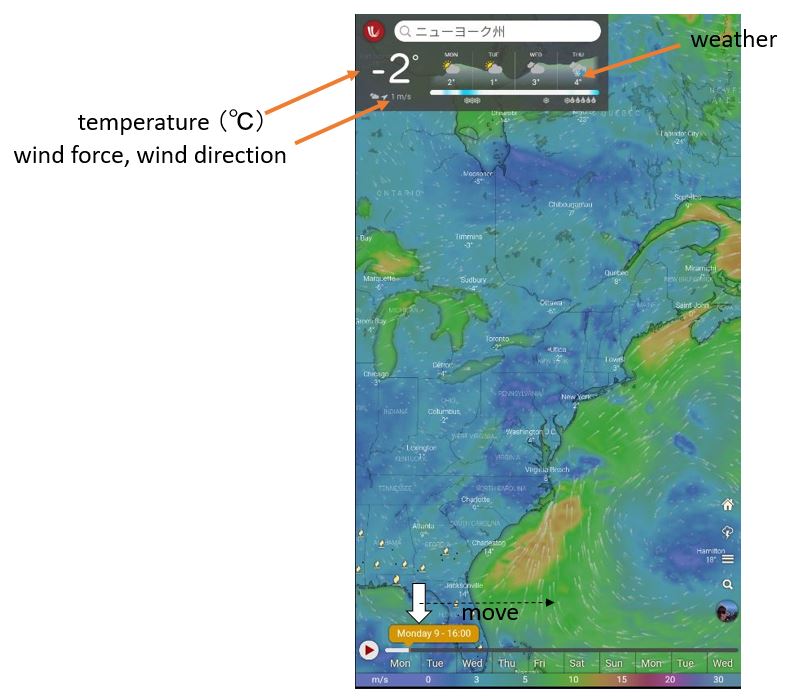
You can also display the weather forecast by entering the address of the place you want to know in the search window.
In that case, the name of the mountain and the name of the fishing port can also be displayed.
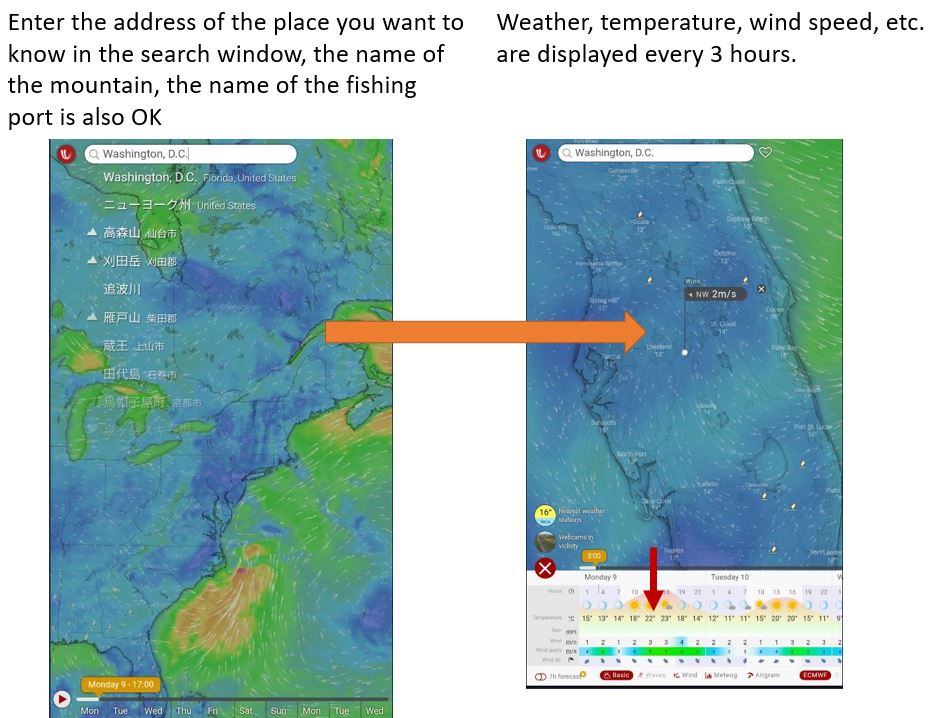
If you press and hold (or right-click on a PC) any place on the map, a menu like the picture below will appear, so you can also press “Forecast for this position” to display the weather forecast.
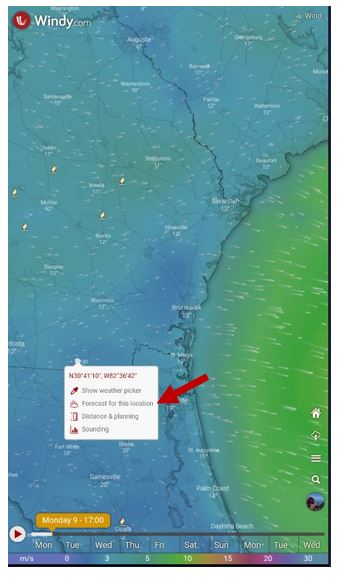
Windy weather picker
“Weather picker” displays the forecast of the selected layer at an arbitrary point as a numerical value.
For example, if the wind layer is selected, the wind speed and wind direction values will be displayed.
In the case of the PC version, the picker can be displayed by right-clicking anywhere and selecting “Show weather picker”, and in the mobile version, long-pressing any position.
In the case of the PC version, You can move the location by moving the mouse pointer near the weather picker and dragging it when it becomes an up/down/left/right arrow icon.
In the mobile version, you can move the location by moving the mouse pointer to the weather picker arrow and dragging.
Also, you need to display the “weather picker” to register your favorite locations.
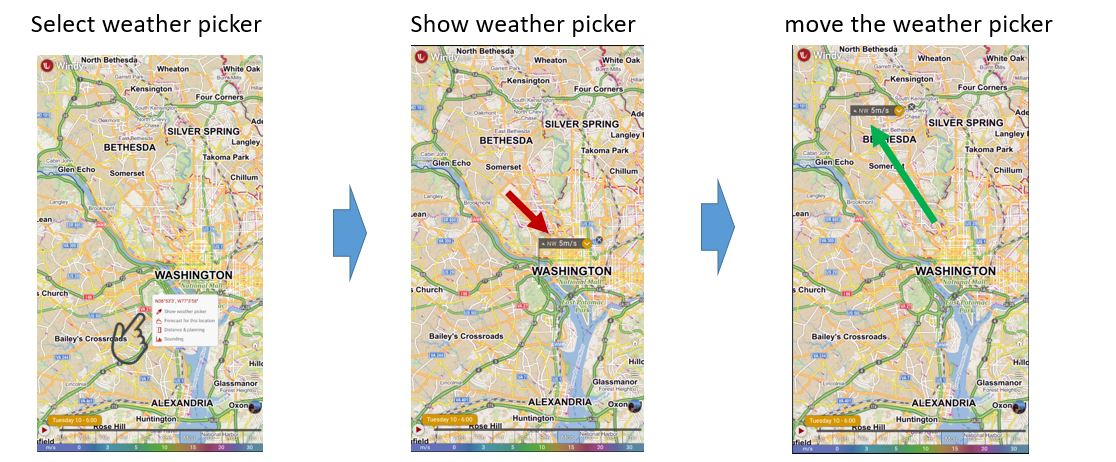
Display operation of weather forecast on smartphone screen
How to zoom in on the screen
Move two fingers apart and perform the operation “pinch out” (pinch-out, pinch-open) to widen the gap.

Pinch-out
How to zoom out the screen of a smartphone
“Pinch-in” (pinch-close) is performed by pinching two fingers together to narrow the gap.

Pinch-in
windy.com app English localization
To change the display of windy to English, follow the steps below.
①Press Menu.
②Press Settings.
③ Press Language automatic and select English.
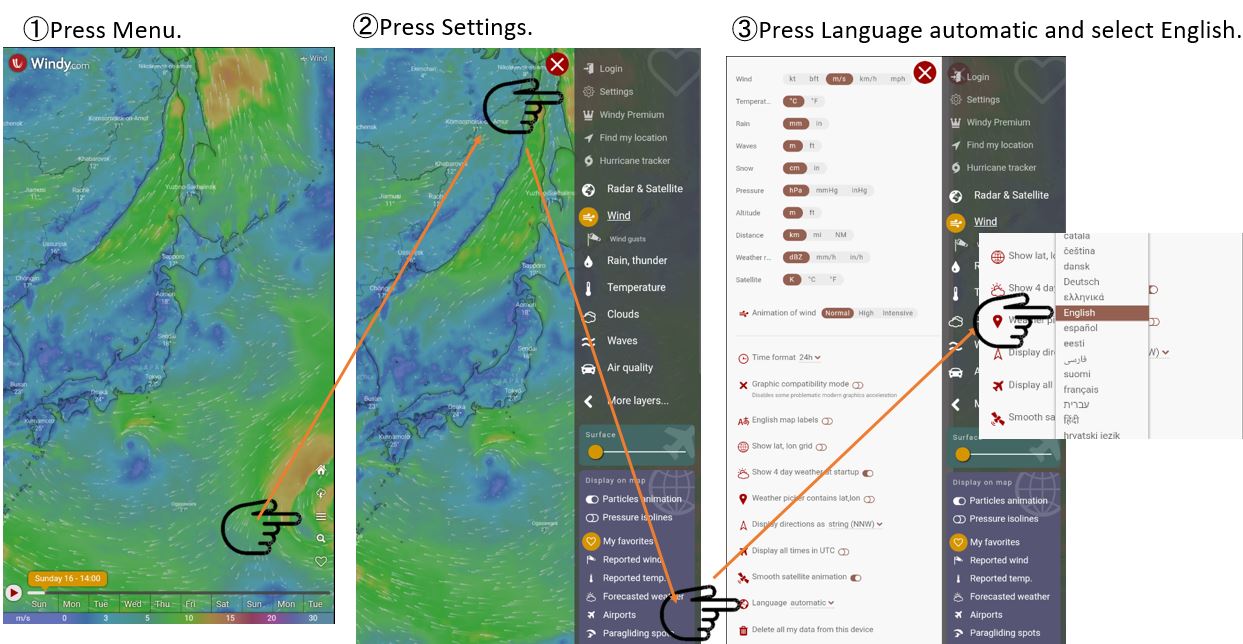
windy.com How to set the unit
You can change the units of various weather forecasts.
①menu button ⇒ Select settings
②Set the unit of weather information.
③In the United States, MPH (miles per hour) is often used for wind strength.
④In the United States, temperatures are expressed in degrees Fahrenheit (℉).
⑤For other settings, select the display screen setting as necessary.
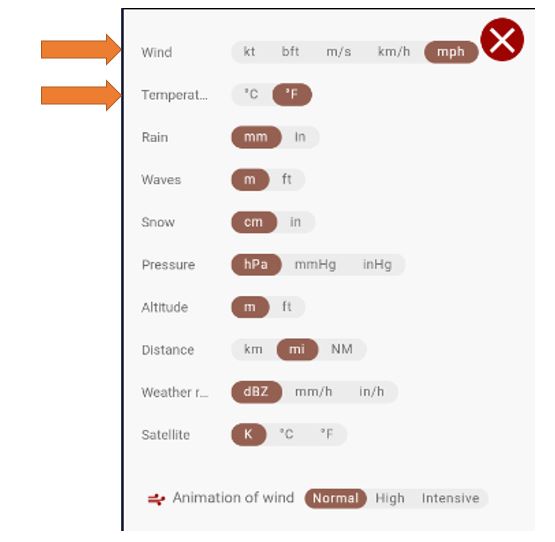
windy.com How to set the unit
Windy.com How to change other settings
A list of other settings will be displayed at the bottom, so select the settings for the item as necessary.

- Wind Animation: Settings for the particle animation displayed on the map. Set by sliding the button left and right.
- Time Format: Select 12-hour format or 24-hour format.
- English Map Labels: When turned on, the place names on the map are displayed in English.
- Startup Layer & Location: Settings for weather information displayed when the app is opened or displayed in a browser. The weather information of the current location is displayed by GPS, and the weather information of the location registered as a favorite is also displayed.
- Show latitude/longitude grid: Turn on to display latitude/longitude grid lines on the map.
- Display weather information up to 4 days ahead at startup: When turned on, the weather information for the starting position above is displayed, and when turned off, the weather information at the start is hidden.
- Direction display: Changed the display of the wind direction of the spot pin that appears when tapping on the map.
- Show all times in UTC: Allows you to change the time display to universal time. *UTC = Coordinated Universal Time
- Smooth satellite animation: When turned on, the satellite animation moves
- Language setting (language): Select the language to use.
- Delete all data from this device: Delete all data stored on windy.
- Notification settings: Settings for notification destinations for weather alarms.
- Change the background map: Display when the map is enlarged, the black one is the aerial photo display.
How to add a new layer “seawater temperature” to the menu screen
①press the menu button⇒ Select other layers
②Select seawater temperature
③Colorized seawater temperature is displayed
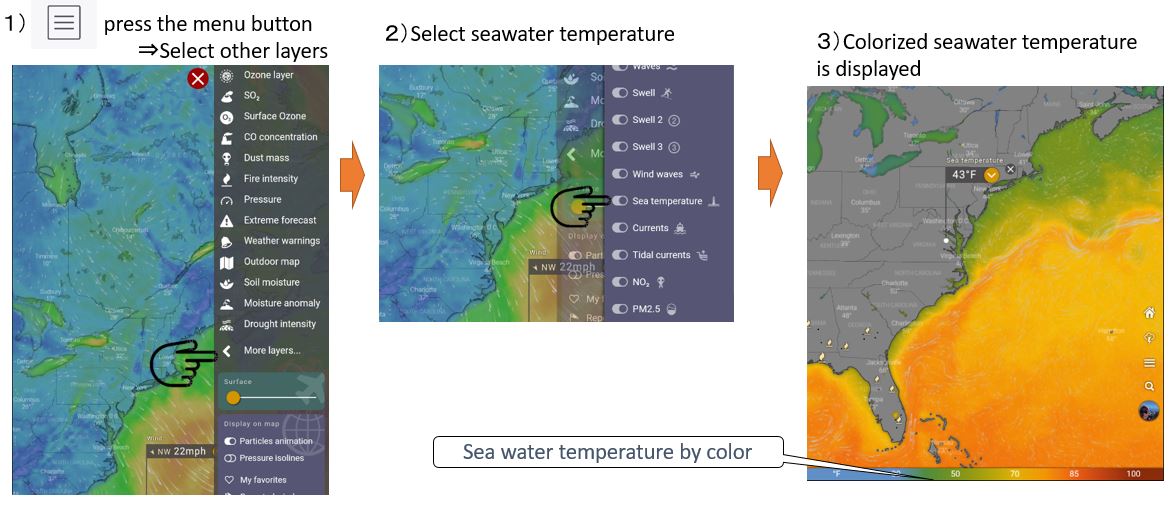
How to add a new layer “atmospheric pressure” to the menu screen
①press the menu button ⇒Select other layers
② Select ” pressure”
③If you select Isobar, the barometric contour will be displayed.
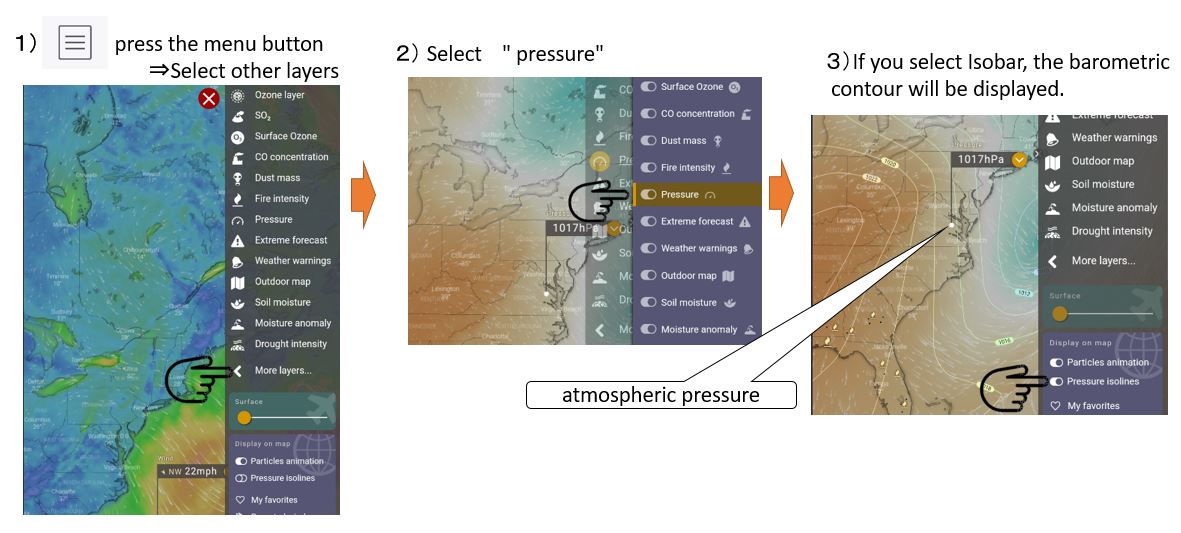
Altitude setting
By default, it displays surface weather information.By adjusting the altitude slider under the layer menu, you can display wind speeds above 900m, 1500m, 2000m, 3000m, 5500m.
Altitude sliders are visible only when the Wind, Temperature, and Humidity layers are visible.
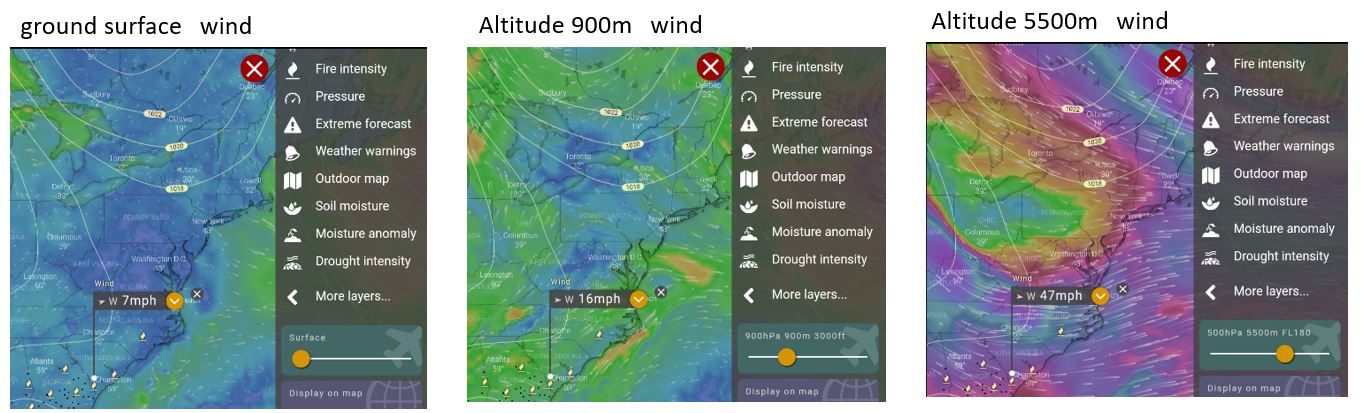
How to add to Favorites Windy
You can register frequently visited places as favorites so that they can be displayed immediately, and search for places from the search window.
① Then the following screen will appear, so tap ♡ mark and select Add to Favorites.
②Tap the ♡ mark (or profile icon) at the bottom right of the top screen to display the list.
③Favorite list
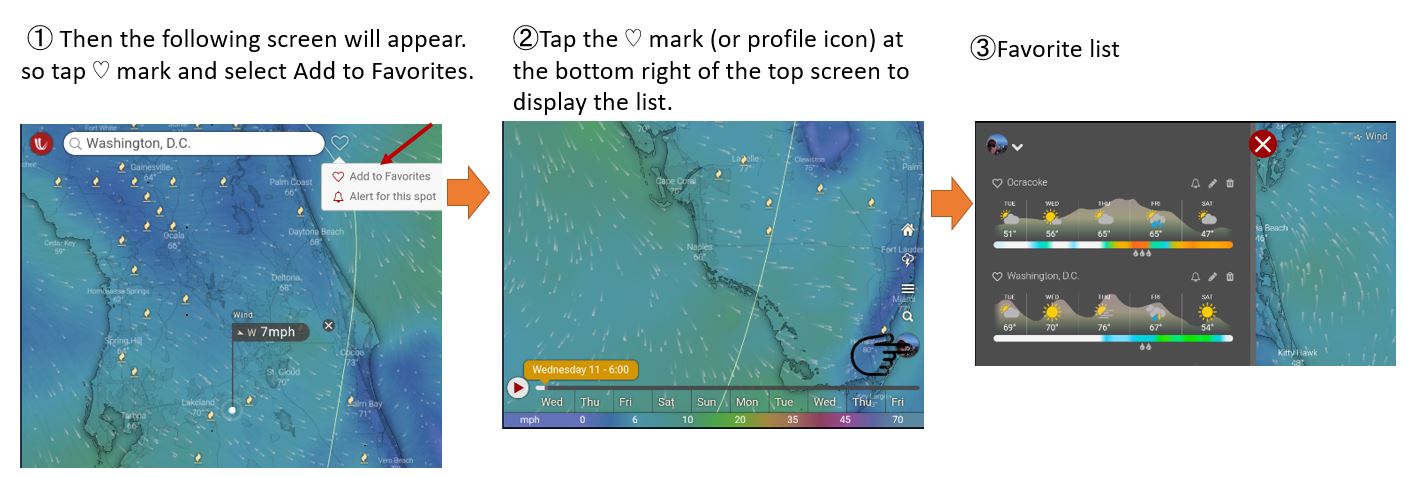
Windy Gallery Select
Show gallery of available layers.
Press the menu button ⇒ Select More layers And then gallery button is displayed at the top.
When you press the gallery button, the display state of various weather information is displayed.
Animation moves when you hover your mouse over the thumbnail.
You can also add it to the quick menu from here.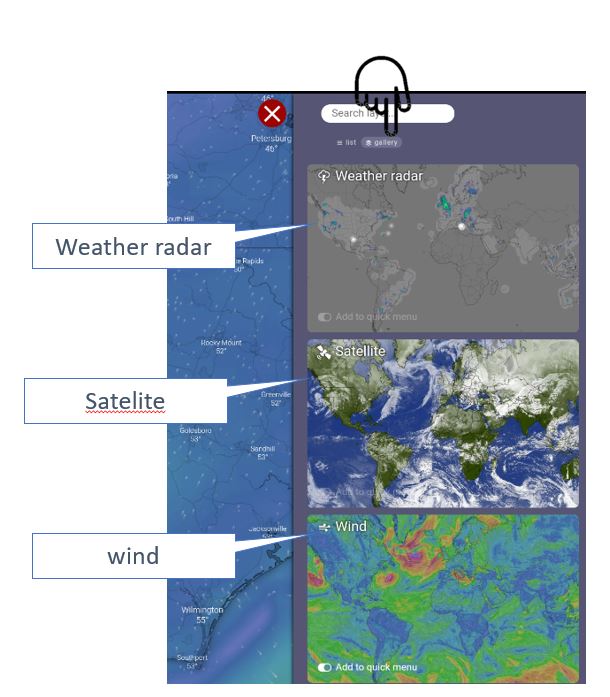
Windy Expert mode
In standard mode, “swell”, “swell 2” and “sea temperature” are displayed under the item “wave”.
When you switch to expert mode, “swell”, “swell 2” and “sea temperature” will be displayed in the same hierarchy.
Expert mode is easy to use because you can select the weather information you want to display in one shot.
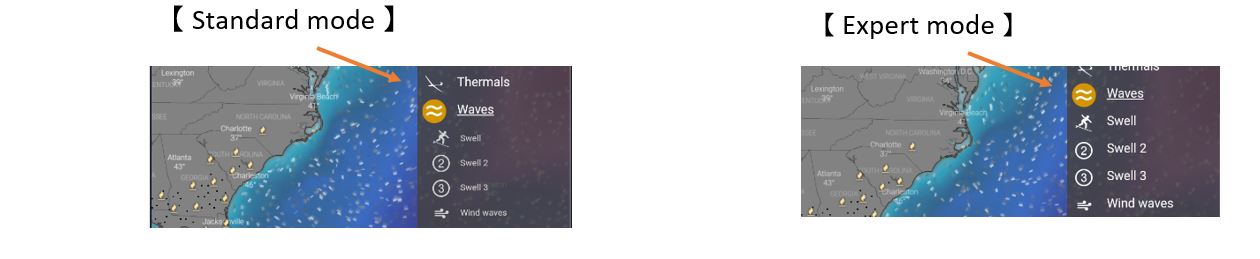
Expert mode is displayed at the bottom by pressing the menu button and selecting other layers.
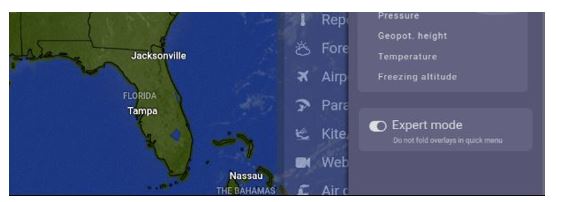
Windy Alert function
You can set up to receive alerts when any place has certain weather conditions.
Display the weather forecast for the place where you want to receive an alert, tap the ♡ mark displayed at the top of the main screen, and then select “Alert for this spot“.
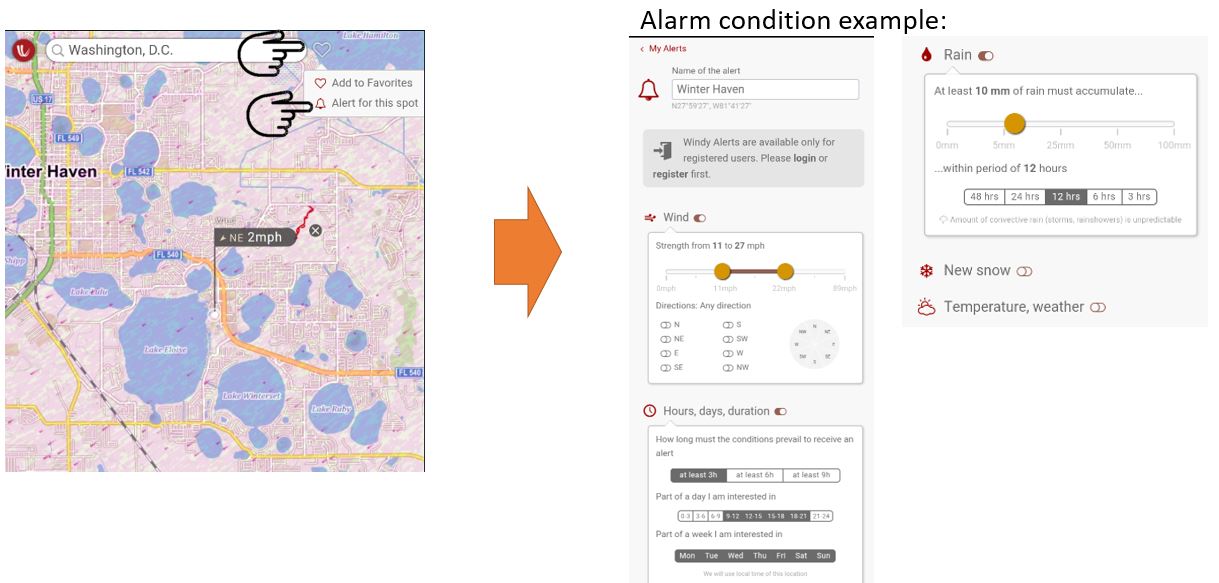
Windy Real-time web live camera
If you want to know detailed local information before you go out, check the images of live cameras in various places.
When you select “Webcam” from the menu, a camera icon will be displayed on the map, so select a camera near the place you want to move.
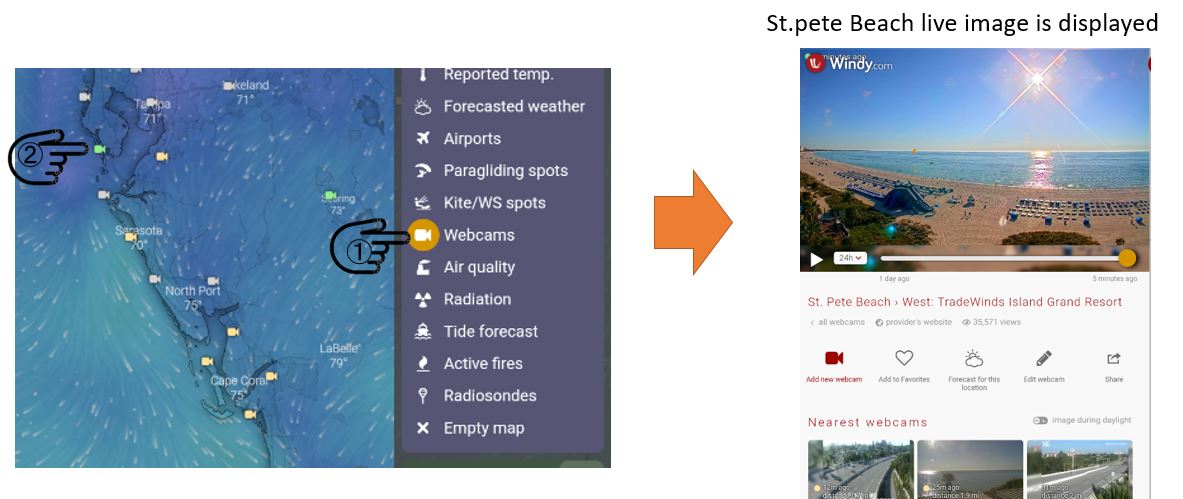
Another way is to enter the location you want to check in the “search window” of the Home menu, and a thumbnail image of the nearby webcam will be displayed, so click it to display the image.
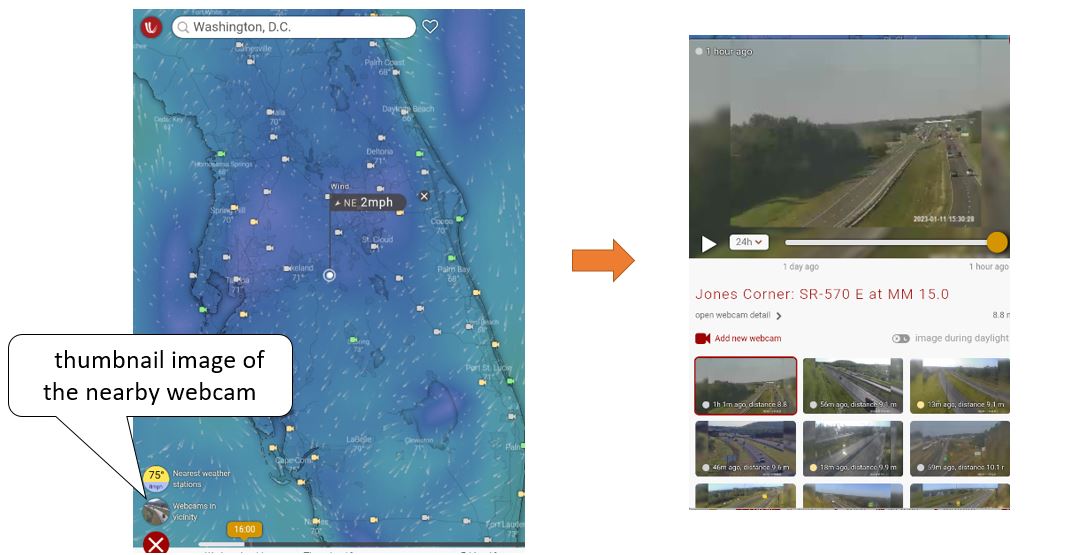
Windy How to add a webcam
You can also add and register webcams of places you want to check.
It is convenient because you can check the local webcam and weather conditions.
① Select “Webcam” from the menu, a camera icon will be displayed on the map, then click any icon to display the webcam image.
② Select Add new webcam at the bottom of the webcam image.
③ Enter the webcam page and image URL
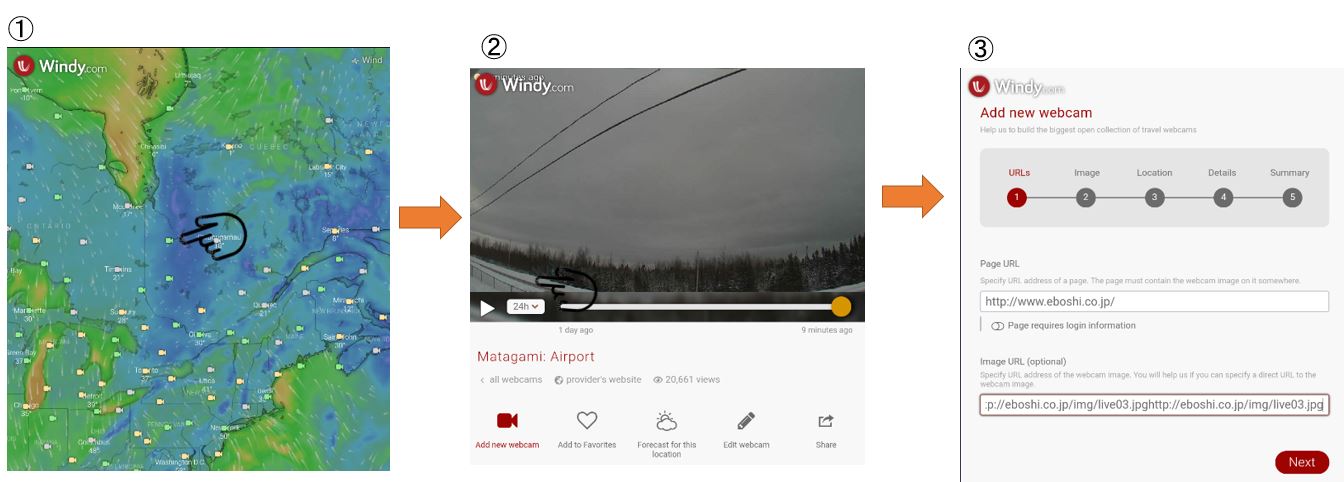
④Copy the webcam location from Google Map and enter the latitude and longitude.
⑤Enter additional information.
⑥Press the send button to complete
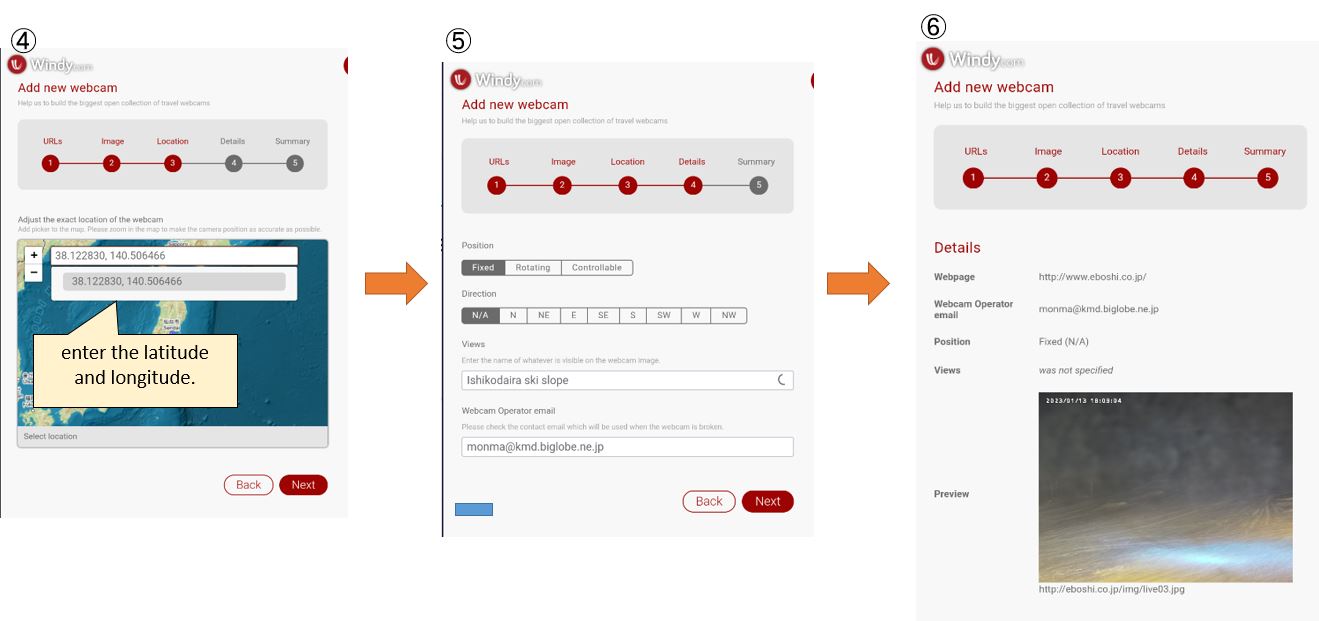
Windy Meteogram
When “Meteogram” is selected, temperature, dew point temperature, wind, and cloud cover/rainfall/convective rainfall by altitude (9km, 5km, 3km, 2km, 900m) are displayed in chronological list.
Therefore, you can see “weather” and “degree of cloudiness” at a glance.
*At ground level it is 1013hPa (1 atmosphere), and as the altitude increases by 1000m, the atmospheric pressure decreases by about 100hPa.At the summit of Mt. McKinley (6190m), the atmospheric pressure is about 394hPa.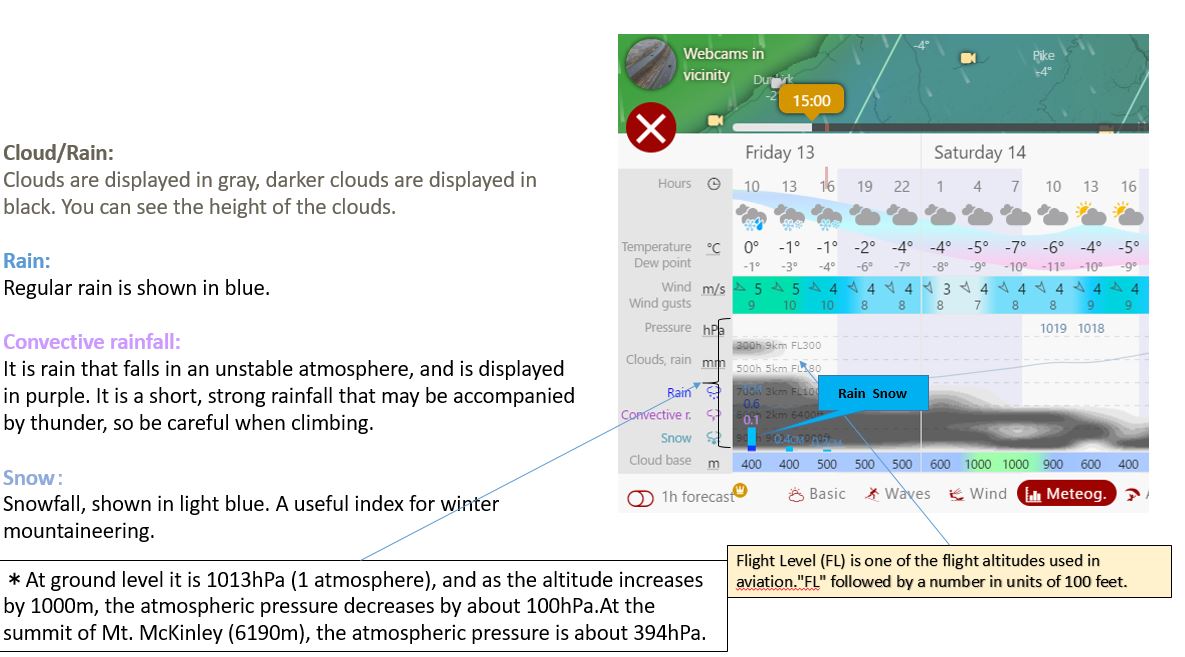
*Flight Level (FL) is one of the flight altitudes used in aviation.”FL” followed by a number in units of 100 feet.
Windy Airgram
Switch to [Airgram] in the menu at the bottom of the screen.
Temperature and wind strength by altitude are displayed visually.
Temperature:
The colors displayed represent the temperature at each altitude (expressed in hectopascals hpa). Temperature values are indicated by white numbers.
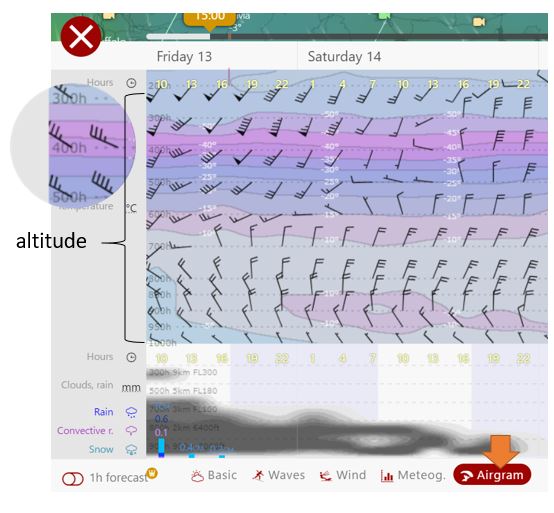
Wind speed and direction:
The length of the arrow indicates the wind speed. Long barbs are 10 knots and short barbs are 5 knots.
The wind direction is indicated by the long shaft. The shaft points in the direction the wind is blowing.

Sounding forecast
On the screen, click the right mouse button (on a smartphone, press and hold the screen) and select [Sounding].
Temperature and wind speed in the sky are displayed graphically. Click inside the graph to see the temperature and wind speed for that altitude. If you slide the date and time, the graph will change accordingly.
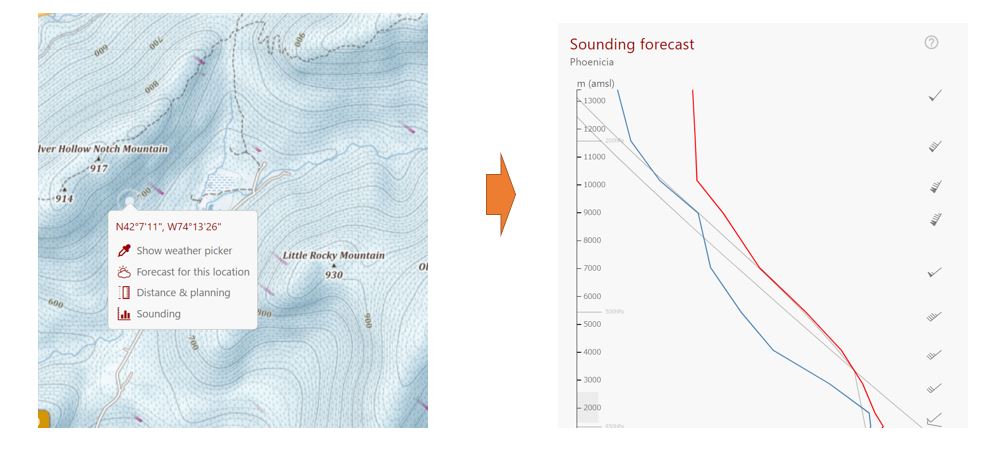
Windy Comparing weather forecasts
In the PC version, you can compare various weather forecasts by pressing the “Compare” button on the bottom bar with the weather forecast displayed.
In the mobile version, when the weather forecast is displayed, slide the bar at the bottom and a button called “Compare” will appear.
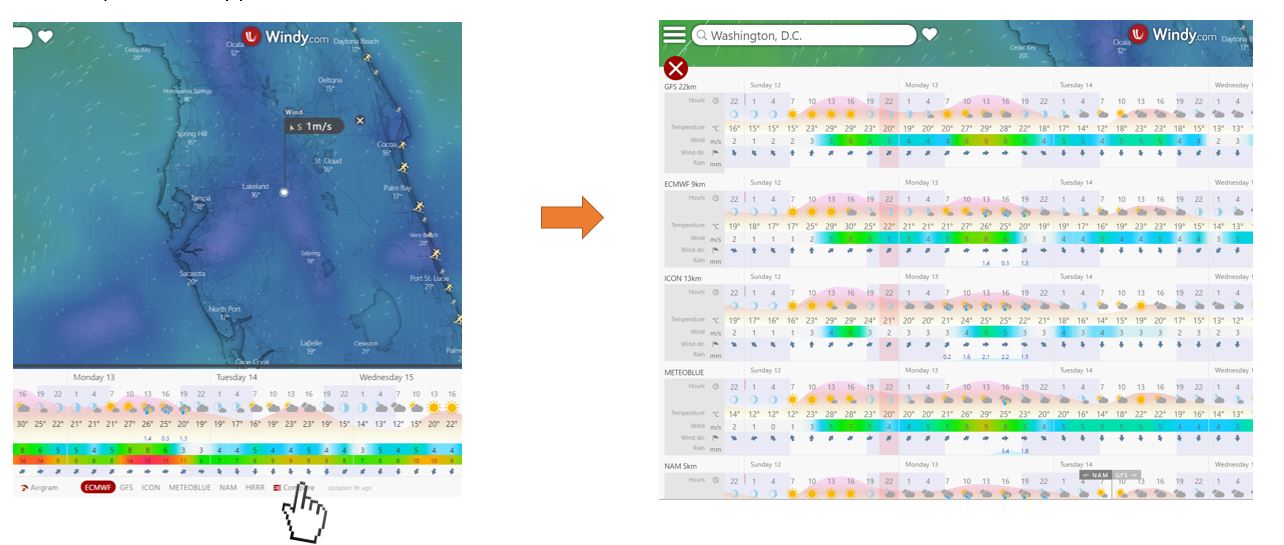
The following weather forecasts are displayed.
・The Global Forecast System (GFS) is a global numerical weather prediction system containing a global computer model and variational analysis run by the United States’ National Weather Service (NWS).
・The European Center for Medium-Range Weather Forecasts (ECMWF) is an international organization established in 1975.Located in Reading, England.
・ Meteoblue (English: Meteoblue) is a weather service founded at the University of Basel, Switzerland. In 2006, the company started serving customers in the agriculture, solar and wind power sectors.
・ICON:An integrated weather forecast and climate model jointly developed by the Max Planck Institute for Meteorology and Germany’s National Weather Service, the German Weather Service (DWD).
It is possible to compare four types of weather forecasts.
summary
The weather forecast app Windy.com is a free app that visualizes weather information around the world and tells you the weather conditions at a glance.
Windy is a weather forecast app that allows you to avoid dangerous situations and enjoy safe and fun sports if you check before doing outdoor sports.
However, please do not overestimate Windy.com and plan fishing trips, etc. based on weather forecasts on Windy.com alone.
Please also check the public weather service and other weather forecasts to make a comprehensive judgment of the weather forecast.
Windy Related article
Windy’s related article is below, please refer to it.
How to use Windy.com for sea, river, mountain weather forecast
windy.com Types and descriptions of the display on the map
Windy.com Mountain Climbing Utilization Editionきうん)Windy.com What kind of layer?
Windy.com Utilization of fishing
Windy.com Surfing Utilization Edition
Windy.com Diving Utilization Edition
Windy.com Skiing, snowboarding Utilization
Slideshare Windy.com How to use and utilize [mobile&web version]
Weather information site Windy.com You can download the usage and utilization [mobile & web version] for free.

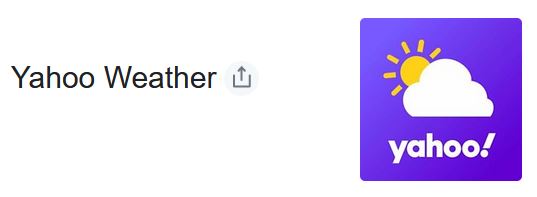
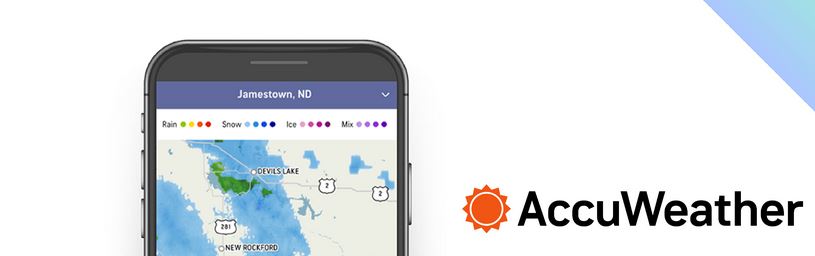

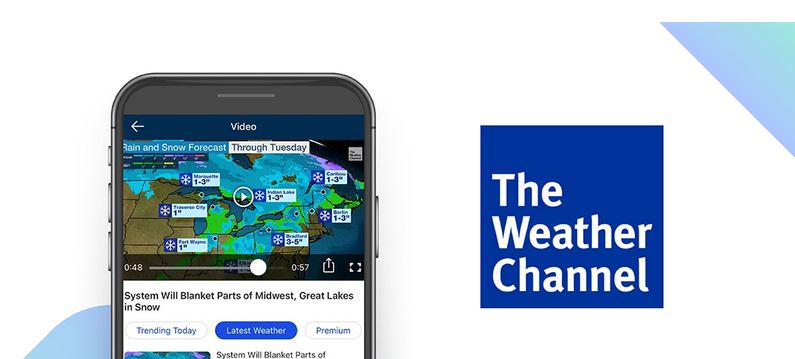

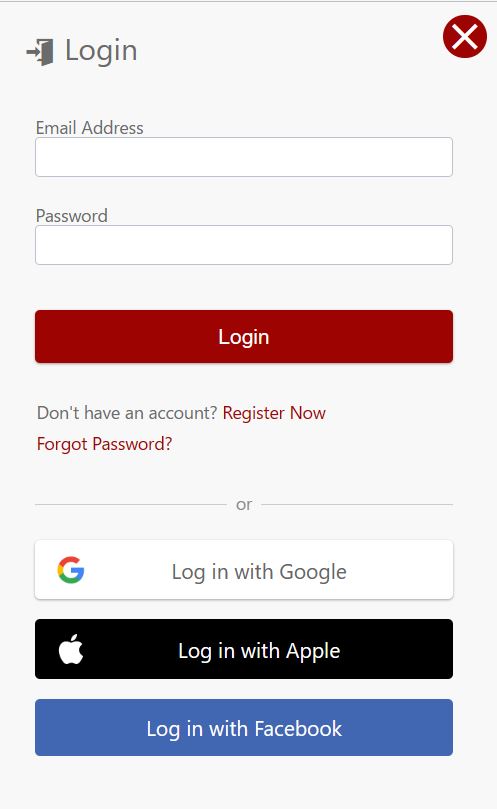


コメント